In Outlook 2010, you can easily export your email, Calendar, Contacts, Tasks or other data. This comes in handy when you would like to backup your data or move your data to another computer.
1. Click the Office button in the upper-left corner.
2. Click Saving.
3. Click Export.
4. Click Export on the right side.
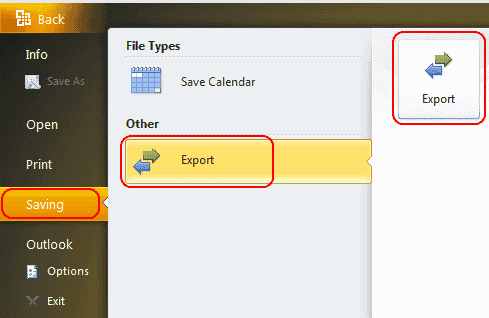
5. Select Export to a file and click Next.
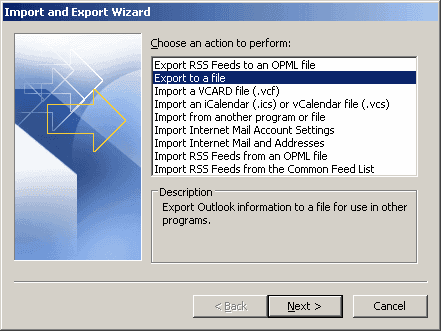
6. Select Outlook Data File (.pst) and click Next.
7. Choose what you would like to backup. Calendar, all Personal Folders, Inbox, etc. Click Next when ready.
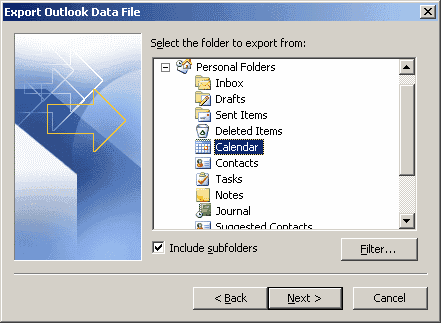
8. Provide a location and filename to backup to. Click Finish.
You may want to store this file safely on a backup drive, flash drive or network drive. That way if something happens to your hard drive, there isn’t a single point of failure.
Source:- http://www.technipages.com
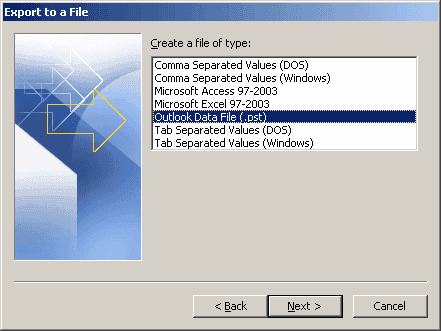
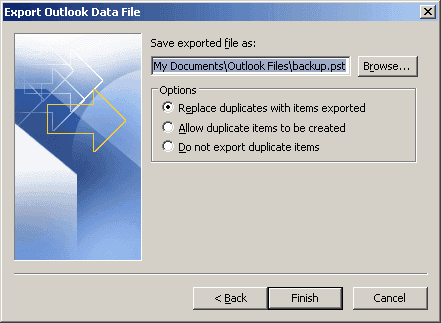



0 comments:
Post a Comment